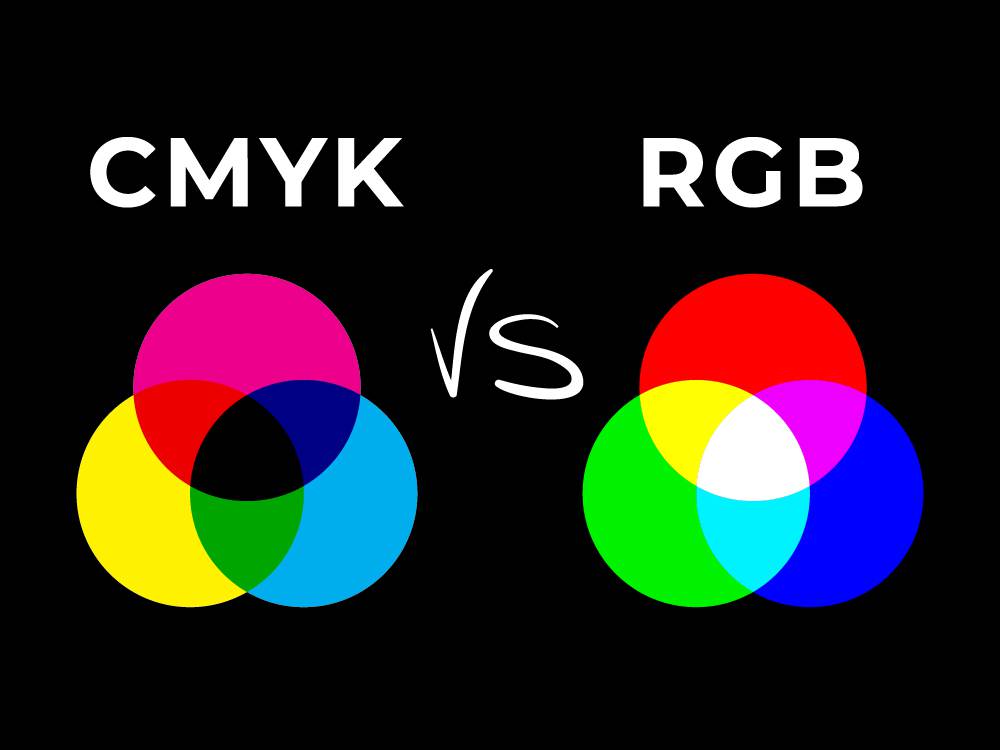
CMYK refers to the color model used in color printing, which stands for Cyan, Magenta, Yellow, and Black.
CMYK is a color model used for color printing.This color model is used in the printing industry to create a wide range of colors by combining these four ink colors in varying amounts.
CMYK is also used for digital printing and is the standard color model for printed materials such as magazines, brochures, and packaging.
RGB stands for Red, Green, Blue. It is a color model that is commonly used in digital imaging and computer graphics.
In the RGB model, colors are created by combining different intensity levels of red, green, and blue light. By varying the intensity of each primary color, a wide range of colors can be produced. The RGB model is used in various applications, including computer monitors, televisions, cameras, and digital images.
CMYK is used in printing because it is a subtractive color model, meaning that colors are created by subtracting varying amounts of cyan, magenta, yellow, and black ink from white paper. This method is better suited for printing because it closely aligns with the way in which most commercial printers operate. RGB, on the other hand, is an additive color model that is used for digital displays and screens. It creates colors by adding varying amounts of red, green, and blue light together. When RGB colors are converted for print, the results may not be as accurate as using CMYK from the start. In summary, CMYK is preferred for printing because it produces colors that are more accurately representable by commercial printing processes, while RGB is better suited for digital displays
CMYK (Cyan, Magenta, Yellow, Black) is a popular color model used in the printing and packaging industry. It is widely used for creating vibrant and high-quality packaging designs. Here are some common applications of CMYK in packaging:
1. Product Labels: CMYK is used to create colorful and eye-catching product labels for various consumer goods. The color model allows for a wide range of colors and shades, making it ideal for creating attractive and informative labels.
2. Carton Packaging: CMYK is commonly used for printing carton packaging for items such as food, beverages, cosmetics, and pharmaceutical products. The model enables the printing of detailed graphics and vibrant colors on carton boxes to enhance the overall appeal of the product.
3. Flexible Packaging: CMYK is also applied to flexible packaging materials such as pouches, bags, and wraps. The color model helps in achieving crisp and vivid graphics on flexible packaging, making the product stand out on the shelves.
4. Branding and Promotional Material: Companies use CMYK for branding and promotional materials such as boxes, bags, and promotional items. The model allows for the accurate reproduction of brand colors, logos, and other visual elements.
5. Point of Purchase Displays: CMYK is used in creating visually appealing displays, stands, and banners for retail environments. The color model helps in producing impactful and attractive designs that draw the attention of consumers. Overall, CMYK is a versatile color model that is widely used in the packaging industry for creating vibrant, detailed, and visually appealing packaging designs. Its ability to reproduce a wide range of colors makes it an ideal choice for bringing products to life on the retail shelves.
To convert RGB (Red, Green, Blue) values to CMYK (Cyan, Magenta, Yellow, Key/Black), you can use a software like Adobe Photoshop or an online converter tool. Here is a general guideline on how to do this in Adobe Photoshop:
1. Open your RGB image in Adobe Photoshop.
2. Go to Image > Mode and select CMYK Color.
3. A dialog box will appear asking if you want to flatten your image. Click “Flatten” to proceed.
4. Your image is now in CMYK color mode. You may notice a change in the colors of your image due to the conversion. Alternatively, you can use an online converter tool such as “RGB to CMYK Converter” to input your RGB values and get the corresponding CMYK values. Just search for “RGB to CMYK converter” on your favorite search engine to find one.
To change CMYK (Cyan, Magenta, Yellow, Black) color values to RGB (Red, Green, Blue) values, you can use a color converter tool or software like Adobe Photoshop. Here are the steps using Adobe Photoshop:
1. Open your document in Photoshop.
2. Select the CMYK color you want to convert.
3. Click on the “Foreground Color” box at the bottom of the tools panel. 4. A color picker window will appear. Change the Color Mode from CMYK to RGB.
5. Note down the RGB values displayed in the color picker window.
6. You can now use these RGB values for your design. Alternatively, you can use online color converter tools like RapidTables or Adobe Color to convert CMYK to RGB. Simply enter your CMYK values and the tool will provide you with the equivalent RGB values.

Hello,I am Max Dong with more than 10 years of experience in custom gift box.I can always communicate with customers efficiently and pleasantly,and arrange the production and delivery of customer orders.
Ready to talk about your Rigid Gift Box?
Free sample for test,low MOQ,Door to Door On-Time Delivery
Scan the QR code to add us
we will add you and respond to you within 24 hours

Scan the QR code to add us
we will add you and respond to you within 24 hours

We are a gift box manufacturer
please leave your needs and we will respond to you within 24h